|
| ||||
|
Google this page is not a duplicate Create a Restore point Windows7 To create a restore point in Windows 7 :- 1. Click Start 2. Click Control Panel 3. Click System and Security 4. Click System 5. Click System Protection 6. Click Create (see below) 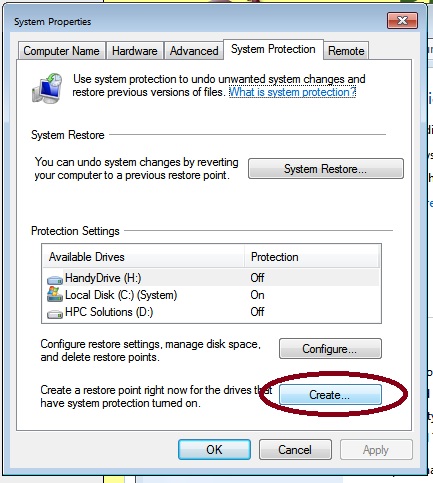
This will Create a Restore Point which you can Recover to at any time using System Restore. These restore points are also created automatically when updates are made to your windows system IP | ||||
|
||||
