|
| ||||
|
Skype Error unexpected end tag expected b actual font This problem occurs at computer start up when Skype tries to automatically log you in. 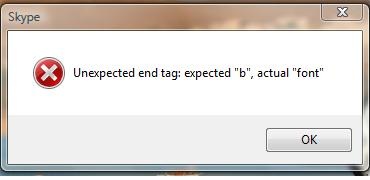
SOLUTION WINDOWS XP Start --> Control Panel --> Regional and Language Options Click "Regional Options" At Standards and Formats set the drop down to UK if you are in England and UK or your own country's setting At Location set the drop down to UK if you are in England and UK or your own country's setting Click Apply Click OK Click "Language" Click "Details" Click "Add" to add the "English (United Kingdom)" keyboard Click on any other keyboard and delete it using the Delete button Click OK Click "Advanced" set the drop down to UK if you are in England and UK or your own country's setting Click OK A message may be displayed requesting a machine restart, click restart WINDOWS VISTA AND WINDOWS 7 Start --> Control Panel --> Clock Language and Region Click Language and Region In each tab change the Setting to UK or your local language from United States Click Apply and OK on each setting Once completed, A message may be displayed requesting a machine restart, click restart IP | ||||
|
||||
