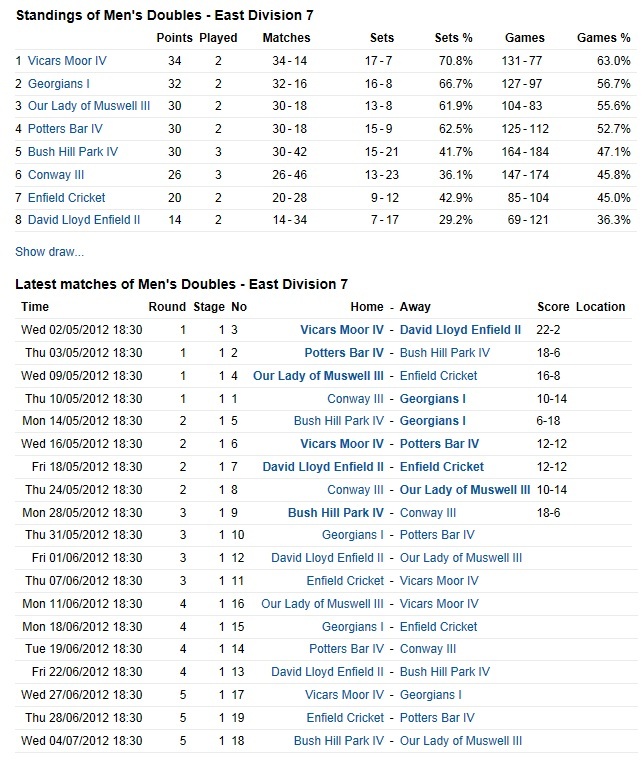Tennis Results Bush Hill ParkHi All,
couldn't find this link when I wanted it so posting it here, click on it to go to the logon page,
cheers Peter
https://lta.tournamentsoftware.com/member/login.aspx
INSTRUCTIONS BELOW:-
- Logon, your username and password should be supplied by your Club Match Secretary or Chair Person
- Click on the "Matches" tab
- Click on the Date of the match in the calendar
- Change the drop down to "Mens Doubles", "Womens Doubles" etc.
- Click on the Match to Modify
- Click "Modify"
- Click "Enter Rubbers"
- Now select the Players for each rubber from the drop down
- if you can't find a player, click "Add Player"
- If you can't find the player for that club select "UnNamed (M)" or other "UnNamed Option"
- Enter the rubber score in one box only (HOME SCORE)-(AWAY SCORE) e.g. 6-2 or 2-6
- Enter the Winning Club or if one set all then select "Tie"
- When completed, Click "Verify"
- Errors are shown in Red, alter if errors
- Click "Verify" again
- When the correct score is displayed click "Enter Result"
- Logout
BHP MENS IV Team Results
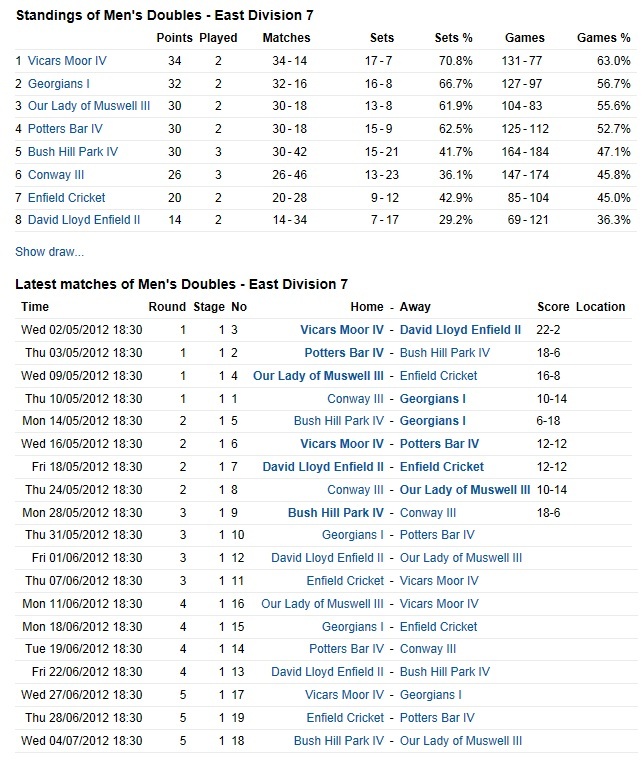 East Divison 7 - ALL MATCHES
IP
East Divison 7 - ALL MATCHES
IP
|