|
| ||||
|
Outlook 2010 Reminder Bell Missing No reminder bell is shown in Calendar entry Outlook 2010 - Microsoft in their wisdom have decided by default to switch the Bell Graphic off in Calendar entries To switch it back on do the following:-
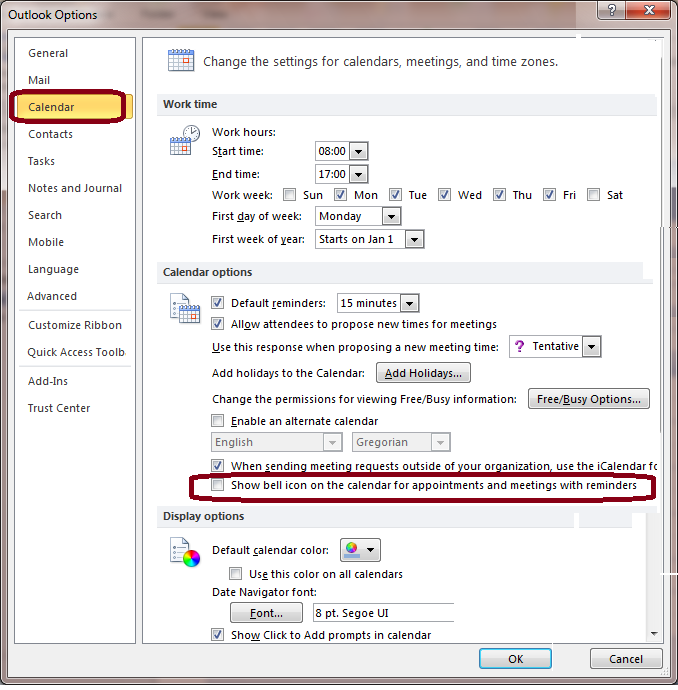
IP | ||||
|
||||
|
| ||||
|
Outlook 2010 Reminder Bell Missing No reminder bell is shown in Calendar entry Outlook 2010 - Microsoft in their wisdom have decided by default to switch the Bell Graphic off in Calendar entries To switch it back on do the following:-
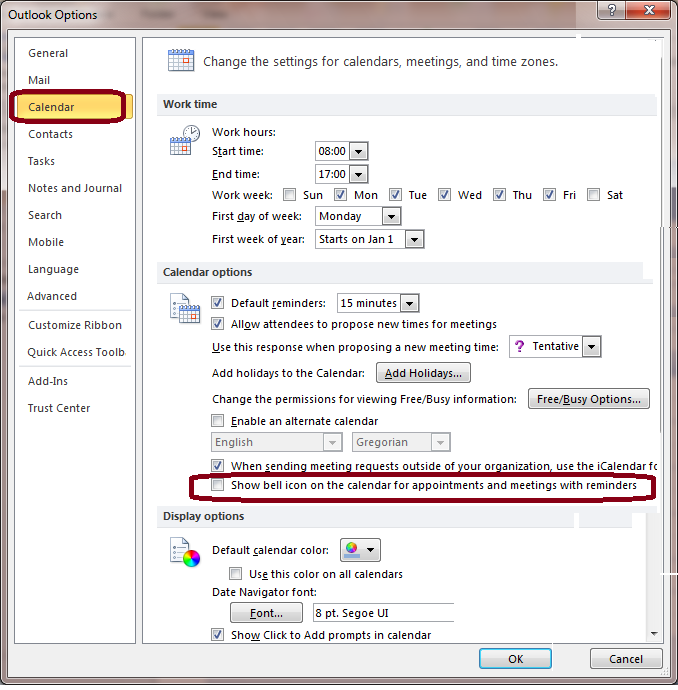
IP | ||||
|
||||